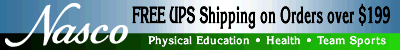Social Media and Physical Education
written by Matthew
Cummiskey, West Chester University, and Joanne
Leight, Slippery Rock University
Relevance of Social Media
to PE
The use of technology in physical education has increased
considerably in recent years with such devices as pedometers,
heart rate monitors and exergaming, to name just a few. One
area that has yet to be explored is the use of social media
such as Facebook
and Google+
in physical education.
In the age of technology, social media plays a huge part
in the lives of our students. According to a recent report
from the Pew
Research Center, 73 percent of teens between the ages
of 12 and 17 use social networking. This number is up from
55 percent just four years ago (Jackson, 2011).
Due to the prevalence of students using social networks,
Facebook and Google+ represent an opportunity to connect with
students online in ways that promote physical activity offline.
Students can learn how to create group profiles related to
physical activity, to view instructional photos and videos,
to plan events, and to connect with others who share similar
physical activity interests. In doing so, students will learn
to use social media as more than just a social tool but as
a health and physical activity tool.
Defining Social Media
Social media or social networking sites are "web-based
services that allow individuals to (1) construct a public
or semi-public profile within a bounded system, (2) articulate
a list of other users with whom they share a connection, and
(3) view and traverse their list of connections and those
made by others within the system" (Boyd & Ellison,
2007, 211). Social media allows individuals to connect with
others publicly or privately on any topic of interest.
The most common social media site was Facebook,
with 96% of college students using the popular site (Capano,
Deris, & Desjardins, n.d.). There are other social network
sites like Hi5,
Friendster,
Xanga
and DeviantArt,
but they are used to a lesser extent. Google, known mostly
for being a search engine, launched its own social networking
site called Google+.
It remains to be seen if Google+ will compete with Facebook
in the social network arena as Facebook is the second most
popular internet site behind Google. (Alexa, n.d.). Due to
its popularity versus other social media sites, this article
will focus more on Facebook.
What is Facebook?
Each Facebook page has five sections: Wall,
Info,
Photos,
Notes,
and Friends.
The Wall is the first to open; users can share a status update,
upload photos, share a link or video, pose a question or survey
their friends. From here, users can view a friend’s
profile including who they have friended. Think of the Wall
as the homepage for a Facebook profile.
Each user also has an Info page, which is set up by the user
to reveal as much or as little as desired. Here information
is posted regarding education, employer, favorite movies,
music, and more. Users can make this information private by
allowing only friends to view it. In order to become a friend,
the user sends a friend request and waits for it to be accepted.
Once accepted the entire profile is available for viewing.
Individuals may use Facebook to keep family and friends up
to date with any or all daily activities. In physical education,
students could post their favorite fitness activity, comment
on what they did in class, or share a great new nutritious
snack. Classmates could then make comments or give a thumbs
up (signifying that you like the post), providing the interaction
that draws many people to Facebook.
Facebook can also be used to send private messages to friends,
much like email but without clogging up an email inbox. In
addition to creating an individual profile, users may also
create a group profile. Groups can be open for anyone to join,
or private with members only selected by the administrator
of the profile. Groups are able to use Facebook as a tool
to keep everyone informed without the need to send numerous
emails.
Uses of Social Media in Physical Education
There are a myriad of ways to use social media in physical
education. One of the easiest and most straight forward is
to create individual teacher
profiles. These profiles should be publicly accessible
and aligned with the philosophy of the department. For example,
teachers may post their physical activity interests, reasons
for becoming a physical educator, pictures being active, favorite
links, and contact information. These profiles may also serve
as models to younger students of an appropriate page of a
professional adult (Eberhardt, 2007).
Teachers may upload
videos of skills being performed, and require that students
view them and practice the skills as a part of an assessment.
Teachers may post information about a specific sport or activity,
such as the rules of tennis and its history. In many ways,
social media profiles can take the place of traditional webpages
and the skills required to build them. Another option would
be to create a webquest
on the Notes
page requiring students to complete a series of tasks using
the internet. In addition, teachers may simply post videos
of student having
fun in PE.
These functions are not entirely different from what is possible
on a departmental website with two major exceptions. First,
social media profiles are more adaptable and responsive to
individual teachers. As many teachers know, having a school
district web manager or IT professional update webpages in
a timely and frequent manner is not always possible. Second,
using Facebook, Google+ and others harnesses the power of
social media in ways that are more impactful. If a student
sees an entertaining video of a friend snowboarding in class,
and gives it the thumbs up sign, that change will be posted
on their wall and become viewable by all their friends. That
individual may additionally share the link with their friends.
Teachers may choose to post links for snowboarding resources
near their school or clubs related to snowboarding, all of
which is oriented towards getting students more active.
Physical Education Departments May Create Group
Profiles
First determine the purpose and scope of the intended profile
(Ewbank, Foulger & Carter, 2010). Departmental profiles
provide more global information, such as its mission, grading
policies, and curriculum summaries. It is recommended that
departments disable the ability of others to post on the Wall
because physical educators cannot approve the comments before
they are posted.
To do so, uncheck the box next to the "Friends can post
to my wall" (Facebook, 2011). The Events page can be
used to highlight department-wide events such as Jump
Rope for Heart or Open House night. Pictures can be posted
of events concluded or student participating in various fun
activities in PE. As with any photos of students, seek permission
first.
Social media makes teachers more accessible, and also allows
them to connect more easily with alumni and parents. Teachers
could recruit and coordinate volunteers to assist in class
or extra-curricular activities. Fundraising events could be
publicized through profiles, or donations solicited. In some
cases, PE programs have created issue-driven
profiles aimed at forestalling cuts in physical education.
These efforts have included publicizing the quality of program,
organizing petition drives, and soliciting parental support.
In general, profiles that portray physical education in a
positive light advocate for the profession.
Social media allows new and existing students to learn about
their physical education program before even stepping into
the gym (Luo, 2009). This reduces apprehension, helps students
become better acquainted with their teachers, and allows students
to learn the rules and procedures of the program (Mazer, Murphy
& Simonds, 2007). Teachers also have the opportunity to
learn about individual students, particularly those with whom
they may be having behavioral problems. By knowing information
about a student's family, likes and dislikes, or recent events
(Coldplay concert, dirt bike race), teachers can more easily
build rapport. This in turn may increase appropriate behavior
in PE.
Creating profiles is relatively easy. Driving traffic to
them is more challenging. Use a logo and make the page aesthetically
attractive. Periodically update the photos and videos, and
note it on the Wall. Create lively discussions by asking students
what activities are their favorites, and is dodgeball an appropriate
PE activity (Ewbank, Foulger & Carter, 2010, 2010)? For
example, one school surveyed
students as to whether PE should be taught in school –
93% agreed.
Initiate contests such as the best t-shirt design for the
required PE uniform, or best picture being active over break.
Have "celebrity" appearances by former alumni talking
about how they use the skills learned in PE as adults. Host
giveaways where the first students to post a comment about
an updated photos gets a prize. Invite students to post a
quote related to fitness, physical activity, or health. Continually
endeavor to maintain a vibrant and active profile which keeps
students engaged, and simultaneously promotes health and physical
activity. If your profile is rarely visited, make changes
that attract students.
In addition to traditional teacher centered profiles, incorporate
strategies that promote students connecting with other students
through social media. Some students will be less apprehensive
to join social networks led by their peers as opposed to teachers.
For example,
teachers may require that all intramural teams create group
profiles, post pictures and a schedule of events. This encourages
students to connect online through a shared interest, thus
building friendship, camaraderie, and positive associations
with team play and physical activity (Madgea, Meekb, Wellensc,
& Hooleyd, 2009).
Teams may also post friendly
banter on other team's profiles and teachers should periodically
monitor the discourse for civility. Some profiles will flourish
while others languish, but ultimately participants will be
more engaged in their teams and the intramural program. In
addition to intramurals, require student clubs (volleyball,
paintball, break dancing) to form profiles as a means to recruit
new members and publicize their activities.
Social media can be a great tool for advocating for physical
education. There is a Facebook page named "Advocate Physical
Education in our Schools!" and another one promoting
"Quality
Physical Education." Social media is a quick and
easy way to reach large numbers of people in a highly efficient
and productive manner. Teachers can use it to promote the
positive activities that are occurring in the classroom. They
can inform parents, students, and community members of special
events that are occurring, such as Open House, Field Day or
the annual Dance Competition.
As more and more physical education class time is reduced,
or cut altogether, it is imperative that physical educators
advocate for their programs. Social media permits users to
do just that in a free, easily accessible forum for all to
see. The ability to network with others, and to share pages
with friends who then share with their friends, allows your
page to be viewed by more than just individual friends. This
networking is what makes social media so attractive to its
users, and can provide a powerful advocacy platform for physical
educators.
Getting Started and Privacy
Prior to using social media with students experiment with
it on a personal basis, and when comfortable use it with students.
Always remember that any information sent electronically cannot
be recalled; it is out there for everyone (Fodeman & Monroe,
2009). Therefore, use caution. Maintain professional standards
in all cases, and keep all communications to school related
issues or events. Not personal ones. Remember that Facebook
policies prohibit students under the age of 13 from creating
an account so restrict usage to high school only (Facebook,
2011).
Be aware that some social media features are better received
by students than others (Teclehaimanot & Hickman, 2011).
Students are generally more comfortable with passive activities
such as reading profiles, posting status updates, and viewing
pictures. Students were less comfortable with more active
interactions such as pokes and comments to individual users.
Some features may mirror those provided by your school district.
In such instances, use official channels. For example, use
your school district provided email account as opposed to
the one provided via Facebook.
When creating a profile, decide whether you want it to be
professional only, a mixture of friends, colleagues and students
with filtering, or accessible to everyone (Rego, 2009). A
professional-only profile viewable by everyone is recommended
since users can focus the message more precisely on physical
education and physical activity. Teachers can set professional
profiles so that anyone, regardless of friend or not, may
view the profile.
When creating a profile, do not automatically accept the
default user settings (Rego, 2009). Adjust the privacy controls
so that students may not see photographs tagged by other users
besides the teacher. This enables profile owners to more strictly
control access to photographs taken by friends. Adjust the
permissions for tagged videos in the same manner. Finally,
do not allow students to write on the wall as it is difficult
to screen comments in a timely manner.
Policies and Cautions
There has been a large amount of discussion and fallout recently
regarding social media use by teachers. Some states enacted
legislation significantly restricting teacher activities on
social media websites. As with new technologies, there will
be a period of adjustment and clarification. Many school districts
and states are developing appropriate use policies (AUPs)
regarding social networks and other forms of electronic communication
(texts, tweets etc.). If there is an AUP pertinent to your
job location, please familiarize yourself with its contents.
In the absence of an appropriate use policy, play it safe.
Teachers should not "friend" students as this may
conflict with school district policy, and eliminates the possibility
of friending some students but not others. In addition, teachers
should not initiate or reply one-on-one with students. All
activities should be publicly viewable. Absolutely refrain
from making any disparaging remarks about students, your job,
the department, the school and the district. Teachers should
continually model positive, appropriate adult interactions.
If you maintain a personal Facebook or Google+ profile, make
it private but never assume the information is truly private.
Friends have the ability to copy and forward information to
others. Do not discuss work on personal accounts.
Prior to using social media, lay the groundwork for a successful
endeavor. This means contacting administrators and making
them aware of your plans, and if necessary seeking permission
(Dickerson & Schad, 2010). This may include discussing
how it will be used, and allowing for questions or issues
to be raised. If teachers are planning to require, not in
a voluntary format, that students use Facebook or Google+
as part of physical education, tutorial documents and trainings
should be provided. Physical educators should also review
the Facebook page devoted entirely to Facebook
in Education.
Closure
Facebook, Google+ and others are emerging, yet already enormously
popular forms of social media. They represent an opportunity
to build communities that value and engage in physical activity
and fitness (Ewbank, Foulger & Carter, 2010). Physical
educators therefore have a responsibility to learn about this
new technology and embrace it in their physical education
program. Students will always find peers to play with at the
local park or ball field, but in the future they will also
find them online - only if we teach them how.
Matthew Cummiskey is an assistant professor
in the Department of Kinesiology at West Chester University
(PA). He has written extensively on technology in physical
education including both JOPERD and PSAHPERD Journal articles
and has presented two technology-focuses sessions at the AAHPERD
national convention. Matthew maintains an extensive website
of physical education resources; the web address is http://thenewPE.com.
Joanne Leight is in her 16th year at Slippery
Rock University where she is an Associate Professor and Assistant
Chairperson in the Physical Education Department. She developed
and teaches the course Technology for Physical Education Teacher
Education, and has written and presented on using technology
in Physical Education.
(back
to pelinks4u homepage) |