Healthy
Technology Holidays
In thinking about a healthy technology holiday two thoughts come
to mind; first keeping your computer healthy, and second keeping
your students healthy. I will talk briefly about a few things you
can do to keep your computer in good health, and then I will discuss
some ways to use technology to help your students stay healthy.
|
| A Healthy Computer Holiday |
| Keeping
your computer healthy will help you to have a better holiday.
First basis for a healthy computer is
to backup your files. I suffered the consequences of having been
slack in backing up my files before the computer crashed. Most of
my files had been backed up, but there were a few that I had not
backed up for a couple months. Those files contained current information
that had not been backed up on other sources. Directions for backing
up files can be found at How
To Back Up a Hard Drive.

To begin a back up, you'll open the Start
menu and select Programs. In the submenu that appears, click Accessories,
then System Tools. Click Backup to run Microsoft's Backup program.
Once you've selected backup you can run through the steps and choose
specifically what you want to backup. If you have an external hard
drive you may want to back up everything, but if you are backing
up to a zip drive, CD, or flash drive it's best to only back up
your document, spreadsheet, and pictures files, along with any download
files that you wish to keep in case you had a failure.
Another thing that should be done at least
once a year, and probably every six months, is to defrag your hard
drive. Again from System Tools you'll select Disk Defragmenter.
This program will reorganize data on your hard drive, and make your
system run faster to more quickly access all your files.
This may be a good time of year to evaluate your computer's capabilities.
Maybe this is a good time to upgrade to a new laptop with WI-FI
connection and make your home wireless? Can you add high-speed internet
at home? Do you have a digital camera? Will you be using a new printer
that will print photographs? Would this be a good time to get a
good microphone so you can use dictation instead of typing everything?
What types of storage are you using? Maybe the addition of the DVD
burner, flashdrive, or external hard drive would simplify the transferring
of files from home to school.
The end of the year at is a good time to reassess how you've used
your computer, and what you could be using your computer as an aid
in the future, to become a better teacher. |

| Interesting
new programs: The
Journey to Wild Divine is a biofeedback program that uses your
mind to cause action in the game. The imagery is lush and inviting.
The activities are influenced by Eastern thought, but most people
don't find this program to be overly religious. If you need a way
to distress, this could be it.
Lower your blood pressure without medication.
RESPeRATE
is another form of biofeedback that teachers you to manage breathing
to lower blood pressure. If you have used relaxation techniques,
this will be familiar to you.
ThoughtStream
Personal Biofeedback Training System w/ Mind Games - A complete
personal biofeedback training system that allows you to see, feel
or hear mind/body processes that we normally aren't consciously
aware of, or able to voluntarily control.
|
|
 |
Virtual
reality is expected to have a huge impact on Physical
Education. I was wondering if any physical educators out
there have had the opportunity to use virtual reality
in their instruction. If so, what was it and do you feel
that your students will benefit from using this type of
technology? Please post in the forum.
|
|
| A Healthy Holiday for Your Students |
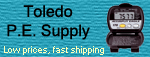
How
many calories are you getting in your fast food? Have you
ever wondered just how many calories are in that burger or shake?
Now the Internet provides a helpful way to find out!
The following online calculator allows
you to compare some of the meals at the most common fast food restaurants.
Not only does it tell you what the calorie and fat intake is for
the meals you choose, but it also allows you to further see what
portion of your daily intake that meal accounts for. The calculator
has ages ranging from 2 years to adult! Check out Fast
Food Nutrition Facts Calculator!
|
| If you have
ideas, comments, letters to share, or questions about particular
topics, please email one of the following Technology Section
Editors: |
|
|
 |
| Gerry Cernicky's
web site
is a good place to check out another editor's ideas on fitness and
monthly activity calendars.
Healthier
Generation looks at how to help children get active. What gets
in the way of kids practicing good health as they grow? Peer pressure,
failing to make the right choices, staying inside watching TV or
using the computer, lack of supervision and lack of time. It's up
to the family to help children overcome these hurdles to good health.
Learn the top
ten ways that families can help children create heart-healthy
habits. - source: site
For regular reading you should be getting: Join
NASPE talk, Adapt Talk, or Thera-Talk. Check out PE
Central regularly for new ideas. For ideas on using technology
in physical pducation go to Bonnie's
Fitware Inc.
|
| A Calculator for Every Season! |
There are many
types of nutritional calculators that are available online, curtsey
of West Virginia
Dietetic Association, to use for just about every type of calorie
count imaginable.
There's are calculators to measure how many calories were burned
during gym
activities, how many calories were burned during sport/training
activities, how many calories were burned during outdoor, home,
and daily activities, and how many calories are burned during occupational
activities.
The calculators are simple to use, and offer helpful information
to reach your nutritional or health related goal. A few specific
calculators
are:
The MEN
& Women
calculators provide information for weight maintenance. This is
based on information you provide (height, weight, age, and activity
level). If you are overweight or underweight, the calculation may
be high or may be low. You can choose a healthy weight for yourself
and use that weight in the calculation. If the goal is to lose weight
- 1 pound per week - subtract 500 calories per day from the current
daily intake. If the goal is to gain weight - 1 pound per week -
add 500 calories per day from the current daily intake.
Theoretically this works because 1 pound of fat represents 3500
calories (500 calories per day multiplied by 7 days equals 3500
calories). If you have questions regarding your weight and calorie
intake visit a registered dietitian.
Body
Mass Index (BMI) calculates body fat according to the relationship
of weight and height. A BMI less than 20 is considered to be a low
BMI for most people. A low BMI may indicate underweight, and may
be associated with health problems for some people. A BMI of 20-25
is considered to be good. It may indicate a healthy weight for most
people. A BMI of greater than 25 is considered to be high for most
people. This may indicate overweight or obesity, and may increase
the risk of developing health problems. -
source: site
|

| From the National
Exercise & Sports Trainers Assocation, FitDeck
Exercise Cards are a unique deck of playing cards containing
illustrations and instructions describing 50 different upper, middle,
lower, and full body exercises.
The exercises call for basic body movements
and require no equipment or machines of any kind. Each card allows
you to choose from among three fitness levels (beginner, intermediate,
advanced). The cards are held in a handy card colder making their
use and transport a breeze. The instructional DVD will teach you
each of the exercises and stretches one-by-one. Play along, with
a partner, or in a group. - source: site
Get
Up Move - Discover how kids and adults around the country are
using dance video games for fitness, improved reading comprehension,
greater self-esteem, and improved motor function.
|
|



