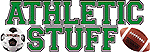|
WELCOME to the "Technology and Physical Education" section of PELinks4U. This edition focuses on information on a variety of monitors that can be used in physical education classes. We hope you are finding the information posted in this section useful. If you have something to share with the our colleagues, please send me your contributions.
If you have any ideas or suggestions for topics that you would like to see covered in future editions, please let me know and I will do my best to research the area and share my findings with everyone.
This web page is designed to provide you with up-to-date, useful information on technology and physical education, so please e-mail me with any feedback so that we can ensure we're meeting you needs.
Sincerely,
Ruth Morey Sorrentino
Section Editor
|

|
If you have ideas, comments, letters to share, or questions about particular topics, please email one of the following Technology PE Section Editors:
|
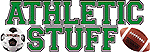
|
Please let your colleagues know about PELINKS4U, and remember you can catch up on a year's worth of news in our PE Archives.
|
| |
|  |
|
Using HR Monitors With Your Students
HR monitors can be used to help show your students what it really means to be physically active. Have your students wear a HR monitor during a physical education class. Then download the data and print off their HR activity during the lesson. They can use this information as part of a sportfolio to show how much physical activity they participate in with an elevated heart rate. They can also set goals for increasing the duration at which they maintain an elevated heart rate.
Using Pedometers in Your PE Class
Pedometers can be an excellent tool for students to see how much they have moved during their physical education lesson. As with HR monitors, they can set personal targets for potential improvement in each lesson.
Impact of Monitor Use on Students
Using monitors to quantify a students' physical activity is a powerful motivational and evaluation tool. Rather than using student attendance, student perceived effort or student performance as an evaluation tool using HR monitors or pedometers provides an more accurate way to determine physical activity levels and student involvement.
|

|
Vitality shows in not only the ability to persist but the ability to start over.
~ F. Scott Fitzgerald ~
You have to do your own growing no matter how tall your grandfather was.
~ Abraham Lincoln (1809-1865) ~
|
|
| |
|
National Food Safety Education
Amongst the initiatives supported by the National Food Safety Initiative are:
- To reinforce food safety education and training among restaurant and foodservice workers.
- To educate the public to handle and prepare food properly at home, where food safety is equally important - whether cooking from scratch or serving take-out meals and restaurant leftovers.
|

| |
|
ElectriKIDS.com
What is ElectriKids? It's a site for kids who are not afraid to sweat, or eat their broccoli! ElectriKids is a company that inspires kids to lead a healthy, active lifestyle by creating fun, innovative, and energizing "stuff" for 21st century kids.
Their motto is "We electrify the future!". This site provides information and ideas for kids, parents, and teachers. Amongst the section to explore are the E-Kids Challenge, Fun Fitness Facts, Body Talk, ElectriGirl, and the Muscle Mania Tour.
Texas Department of Health Kids's Corner
The Texas Department of Health website provides sections for both children and teachers.
For Kids: Online games and activities to help you learn about keeping your body healthy.
For Teachers: Health-oriented activities and lesson plans (anatomy, nutrition, health).
Take the Virtual Body Tour
The health site Medtropolis.com provides a cool interactive tool! You can build a virtual skeleton bone by bone. Then
take a narrated tour to learn about your brain, watch a heart pump blood, and find three ums:
duodenum, jejunum and ileum. Explore the Virtual Body today!
|
| |

|
 |
|
HR Monitors, Pedometers, Digiwalkers, SDM[triax100, and SportBrain
There has been lots of discussion on the PE Listservs in recent weeks (and even on Oprah) about Heart Rate Monitors and Pedometers and other similar devices made under the brand names of Digiwalkers, SDM[triax100, and SportBrain.
Consequently, I thought I would try and give an overview of the different devices available, and some ideas on how to incorporate them into your teaching with some of the benefits that you will see with your students.

Heart Rate (HR) Monitors:
As the name describes, HR Monitors measure heart rate (HR). There are a number of different HR monitors available most consist of a heart rate electrode which is worn around the chest over your heart with a transmitter worn as a watch which receives the heart rate data. Some of the devices then plug into your computer, others are placed in a port which then downloads the HR information to your computer where others remotely transmit their data to your computer.
Pedometers:
Pedometers measure the distance that you move. Most pedometers are worn on your ankle or clip onto your belt. They measure the distance you travel by measuring strides or by measuring your hip undulations.
 Digiwalkers:
Digiwalkers:
Digiwalkers are a type of pedometer. Worn on your belt, Digiwalkers count your strides by measuring the vertical accelerations of the hip which are equated as foot strikes. Digiwalker provide curriculum kits with lesson plans ideas and motivational posters etc.
 SDM[triax100 :
SDM[triax100 :
The SDM[traix100 is a form of pedometer with a difference. The SDM, which stands for Speed and Distance Monitor, not only measures the distance that you cover but also the speed at which you cover the distance. This device is worn on your running shoe and works in partnership with a special watch worn on your wrist. Click on the above link and select Nike[techlab.
 SportBrain:
SportBrain:
SportBrain is also a type of pedometer that measures your hip undulations and calculates how many steps you take. The SportBrain can also record your heart rate if worn in conjunction with their heart rate strap. SportBrain stores all information collected by the device on a free web site. You upload your data by placing your SportBrain into the SportPort which transfers the data via a regular telephone line. You can monitor your activity levels on the free web site.
|
|
Health Information Page at the University of Alberta
FREE downloadable interactive health education software, and numerous informative sources are available here. This site is geared for use with high school and post secondary school age students, and some of it can also be used with junior high youngsters. Sections include nutrition, stress, alcohol, birth control, HIV/AIDS, and STDs.
These programs are provided for you to download and use at home, at school, or wherever you can. Please distribute them freely and widely. The programs are free - the only caveat is that they not be re-sold. More health education software is in development. Watch this space for additions!
|

|